
 |
|
|
|
||||||||
| Crash Computers Chat Let's talk computers! Got a problem with your computer? Need some advice? Got any great tips? |

|
Welcome to Accrington Web! We are a discussion forum dedicated to the towns of Accrington, Oswaldtwistle and the surrounding areas, sometimes referred to as Hyndburn! We are a friendly bunch please feel free to browse or read on for more info. You are currently viewing our site as a guest which gives you limited access to view most discussions and access our other features. By joining our free community you will have access to post topics, photos, play in the community arcade and use our blog section. Registration is fast, simple and absolutely free, so please, join our community today! |
 |
|
|
LinkBack | Thread Tools |
|
|
#1 |
|
Beacon of light
             Join Date: Oct 2004
Location: Clayton-le-moors
Posts: 27,210
Blog Entries: 1657
Liked: 10953 times
Rep Power: 2053034
|
File extensions.
Please can someone give me simple instructions on how to change file extensions.
I want to change Cd audio into wma. files. I bought an MP3 player and I want to put some CD tracks onto it. I DID actually change the file extensions of some of my Cd music when I first got the MP3 player.....but I am damned if I can remember how I did it.... the only thing I can remember was it seemed pretty painless at the time. If I have posted this question in the wrong forum I trust Mick or Len to move it to somewhere more homely. Thanx in advance for your attention.
__________________
The world will not be destroyed by evil people... It will be destroyed by those who stand by and do Nothing. (a paraphrase on a quote by Albert Einstein) |
|
|

|
| Accrington Web | |
|
|
|
|
|
#2 |
|
Resting in Peace
          Join Date: Jan 2004
Location: Accrington
Posts: 12,472
Blog Entries: 46
Liked: 428 times
Rep Power: 102656
|
Re: File extensions.
Get a program called ALTO MP3 maker its easy to use and will change any music file you want its the 1 i use all the time.
http://www.shareit.com |
|
|

|
|
|
#3 |
|
Beacon of light
             Join Date: Oct 2004
Location: Clayton-le-moors
Posts: 27,210
Blog Entries: 1657
Liked: 10953 times
Rep Power: 2053034
|
Re: File extensions.
Thanks Mick You are a star!
__________________
The world will not be destroyed by evil people... It will be destroyed by those who stand by and do Nothing. (a paraphrase on a quote by Albert Einstein) |
|
|

|
|
|
#5 |
|
Beacon of light
             Join Date: Oct 2004
Location: Clayton-le-moors
Posts: 27,210
Blog Entries: 1657
Liked: 10953 times
Rep Power: 2053034
|
Re: File extensions.
Thanks for the advice Entwisi......I have checked my Mp3 player and it supports all the usual files....MP3, wav,wma.......and I have worked out how I managed to convert .cda files to .wma.....it is very simple and it is done in the Windows Media Player.....there is a copy facility which copies CD's and changes their file format to .wma. I had done a batch of Cd's a few weeks ago when I first got the MP3 player......but I wanted to add some new tracks and I couldn't for the life of me remember how I did it.
I have been wrestling with the problem for at least a week......it was doing my head in. I HATE to ask for help, but felt it was the only way to save my sanity.....then when I had asked, and Mick had given his advice...well, it all came flooding back.
__________________
The world will not be destroyed by evil people... It will be destroyed by those who stand by and do Nothing. (a paraphrase on a quote by Albert Einstein) |
|
|

|
|
|
#6 |
|
God Member
        |
Re: File extensions.
Just out of interest, it didn't just 'change teh file extention' it had to do quite a complicated conversion. It is only the magic of modern PCs that hides all this complexity from you.
Ian |
|
|

|
|
|
#7 |
|
Beacon of light
             Join Date: Oct 2004
Location: Clayton-le-moors
Posts: 27,210
Blog Entries: 1657
Liked: 10953 times
Rep Power: 2053034
|
Re: File extensions.
Yes Entwisi....and I can't tell you how grateful I am that it can do this complicated conversion.....I really wish I understood more about HOW my computer does these things.....maybe then when they go wrong(or perhaps, when they are not quite right) I would be able to put them right.....but being one of the 'oldies' must go against me a bit.
__________________
The world will not be destroyed by evil people... It will be destroyed by those who stand by and do Nothing. (a paraphrase on a quote by Albert Einstein) |
|
|

|
|
|
#8 |
|
God Member
        |
Re: File extensions.
Why should age be a barrier to knowing about computers? I know quite a few guys in their 60's who know quite a bit.
If anyone does want to understand something a bit 'more' then I'm happy to talk it through in PM. Ian |
|
|

|
|
|
#9 |
|
Beacon of light
             Join Date: Oct 2004
Location: Clayton-le-moors
Posts: 27,210
Blog Entries: 1657
Liked: 10953 times
Rep Power: 2053034
|
Re: File extensions.
Entwisi - believe me age is a bit of a barrier plus I think men are better at computers than women.....sexist.....I know, but I think it is true.
Your memory is nowhere near as good when you get into your fifties.....and sometimes understanding technical stuff frightens us 'oldies'. It seems to me that youngsters are a whizz on computers, while (although, I don't think I am too bad) I just pootle along. I will bear in mind your very kind offer of 'the bit more' when I get into trouble.(touching wood)
__________________
The world will not be destroyed by evil people... It will be destroyed by those who stand by and do Nothing. (a paraphrase on a quote by Albert Einstein) |
|
|

|
|
|
#10 | |
|
Resting in Peace
          Join Date: Jan 2004
Location: Accrington
Posts: 12,472
Blog Entries: 46
Liked: 428 times
Rep Power: 102656
|
Re: File extensions.
Quote:
 shall i go to the scrap heap now? |
|
|
|

|
|
|
#11 |
|
God Member
     Join Date: Aug 2005
Location: Not sure anymore
Posts: 9,009
Blog Entries: 10
Liked: 1 times
Rep Power: 515
|
Re: File extensions.
[quote=Margaret Pilkington] Your memory is nowhere near as good when you get into your fifties.....and sometimes understanding technical stuff frightens us 'oldies'
Hell I have a memory like a sieve so there is not uch hope for me in the future. 
__________________
 All comments above are nothing to do with here and therefore not the resposibility of the Accrington Web site owners admins or mods. All comments above are nothing to do with here and therefore not the resposibility of the Accrington Web site owners admins or mods.  THEY ARE MINE!!!! THEY ARE MINE!!!!  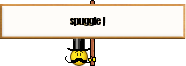 |
|
|

|
|
|
#12 |
|
Beacon of light
             Join Date: Oct 2004
Location: Clayton-le-moors
Posts: 27,210
Blog Entries: 1657
Liked: 10953 times
Rep Power: 2053034
|
Re: File extensions.
No Mick.....your talents are much needed here! I stand by what I said though.....memory doesn't get better.....and I exercise mine quite a bit.....word puzzles, sudoku(which I never get right) and countdown in the afternoon. I will frequently find myself at the top of the stairs having forgotten what I had gone up there for.....and it isn't hubby as he is invariably making a dent in the sofa!
__________________
The world will not be destroyed by evil people... It will be destroyed by those who stand by and do Nothing. (a paraphrase on a quote by Albert Einstein) |
|
|

|
 |
«
No Entry.
|
microsoft outlook
»
|
|
| Other sites of interest.. | More town sites.. |
|
|
All times are GMT. The time now is 16:27.








