
 |
|
|
|
||||||||
| Crash Computers Chat Let's talk computers! Got a problem with your computer? Need some advice? Got any great tips? |

|
Welcome to Accrington Web! We are a discussion forum dedicated to the towns of Accrington, Oswaldtwistle and the surrounding areas, sometimes referred to as Hyndburn! We are a friendly bunch please feel free to browse or read on for more info. You are currently viewing our site as a guest which gives you limited access to view most discussions and access our other features. By joining our free community you will have access to post topics, photos, play in the community arcade and use our blog section. Registration is fast, simple and absolutely free, so please, join our community today! |
 |
|
|
LinkBack | Thread Tools |
|
|
#1 |
|
Full Member
  Join Date: Aug 2005
Posts: 319
Liked: 0 times
Rep Power: 41
|
help with computer
help please
my friends computer turns on and boots up ok but no icons come on the desktop. We cant get any start menu and yet we can get Windows Task Manager and from there we can get web pages and into the computer. Please can anyone help Cheers
__________________
TRANSIT LUTON VAN AND MAN FOR HIRE Removals - no Job too small....or BIG |
|
|

|
| Accrington Web | |
|
|
|
|
|
#2 |
|
Full Member
  Join Date: Dec 2005
Location: chav free norn ireland
Posts: 171
Liked: 0 times
Rep Power: 40
|
Re: help with computer
this might work right click on desk top, click arange icons by ,and make sure desk top icons is ticked that might bring your icons back as for your tool bar it could be anywere on your desk top ...try going to the bottom of your desk top if you get arrows you have minimized it just pull it up ..anyway good luck
__________________
the last time i pulled a crowd like you ,i took my top off at a hen party!! |
|
|

|
|
|
#3 |
|
God Member
     Join Date: Mar 2005
Location: Great Harwood
Posts: 7,146
Blog Entries: 74
Liked: 6 times
Rep Power: 910
|
Re: help with computer
sorry to say that I had the exact same problem and it turned out to be a trojan so had to do a system restore to before the trojans attacked!!!!!

__________________
 I know this may come as a shock but believe it or not all views I may air on here are my own work!!!!! 
|
|
|

|
|
|
#5 |
|
Full Member
  Join Date: Aug 2005
Posts: 319
Liked: 0 times
Rep Power: 41
|
Re: help with computer
Thanks for the messages. I can't right click anywhere on the desktop. I think he has tried the system restore, but I will try that myself later. Version of windows is XP home.
He has a anti-virus on the machine its called ez (something) and I managed to run it last night but it didn't come up with anything. Cheers
__________________
TRANSIT LUTON VAN AND MAN FOR HIRE Removals - no Job too small....or BIG |
|
|

|
|
|
#6 | |
|
God Member
     Join Date: Aug 2005
Location: Not sure anymore
Posts: 9,009
Blog Entries: 10
Liked: 1 times
Rep Power: 514
|
Re: help with computer
Quote:
__________________
 All comments above are nothing to do with here and therefore not the resposibility of the Accrington Web site owners admins or mods. All comments above are nothing to do with here and therefore not the resposibility of the Accrington Web site owners admins or mods.  THEY ARE MINE!!!! THEY ARE MINE!!!!  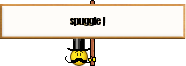 |
|
|
|

|
|
|
#7 |
|
Registered User
     Join Date: Mar 2004
Location: Pafos, Cyprus
Posts: 2,338
Liked: 0 times
Rep Power: 90
|
Sounds very symptomatic of a nasty bit of spyware called Smitfraud. Try this anyway and see what happens. Its worth a try and wont harm your system any further even if it doesnt work...
First of all download the program SmitRem.exe by clicking this : http://noahdfear.geekstogo.com/click...click.php?id=1 Extract the 4 files and then run the file RunThis.Bat file by doubleclicking it. When its gone through, reboot and see if you can right click on ya desktop again and re-tick the show desktop icons option. If that doesnt make your icons come back or you still cant right click after running SmitRem and rebooting, try going to this site : http://www.kellys-korner-xp.com/xp_tweaks.htm Go down the page to line number 128 and on the right hand side you will see an option for Restore Desktop and Screensaver tabs. Just click it, click Run and say yes to the registry alteration then fingers crossed you will be able to right click on the desktop once more.. If none of this works - let me know... Jimbo T  blower blower
__________________
ON STANLEY ON Born and Bred in Accrington - You cant BUY class "We invented the big time now we're back in the big time" ( Loweiy circa 2006 ) AND THATS WHERE WE'RE STAYIN!!!! |
|
|

|
All times are GMT. The time now is 15:14.
© 2003-2013 AccringtonWeb.com









