
 |
|
|
|
||||||||
| Crash Computers Chat Let's talk computers! Got a problem with your computer? Need some advice? Got any great tips? |

|
Welcome to Accrington Web! We are a discussion forum dedicated to the towns of Accrington, Oswaldtwistle and the surrounding areas, sometimes referred to as Hyndburn! We are a friendly bunch please feel free to browse or read on for more info. You are currently viewing our site as a guest which gives you limited access to view most discussions and access our other features. By joining our free community you will have access to post topics, photos, play in the community arcade and use our blog section. Registration is fast, simple and absolutely free, so please, join our community today! |
 |
|
|
LinkBack | Thread Tools |
|
|
#1 |
|
Resident Waffler
           Join Date: Jun 2004
Location: Accrington, Hyndburn
Posts: 18,142
Blog Entries: 14
Liked: 14 times
Rep Power: 1062
|
If an animated gif saves to your PC as a bmp
Just in case anyone else ever faces this problem here is a solution or two. Hope these are of use to people.
How to stop a gif or jpg being saved as a bmp A. Symptoms If when you try to save an image in Microsoft Internet Explorer, the image is saved by default as a bitmap (.bmp). You do not have the option to save the image by using an extension other than .bmp. You experience this behavior even when the image uses a different format (such as .gif or .jpeg). For example, when you right-click an image on a Web page, and then click Save Picture As, the file name that appears in the File name box is Untitled, and the file type that appears in the Save as type box is Bitmap (*.bmp). CAUSE This behavior may occur if a damaged program file (for example, an ActiveX or Java object) is downloaded to the SystemRoot\Downloaded Program Files folder on your hard disk. RESOLUTION To troubleshoot and resolve this behavior, empty the contents of the Temporary Internet Files folder, and then delete the files in the Downloaded Program Files folder that are listed as either Unknown or Damaged. To do so: 1. Start Internet Explorer (if it is not already started). 2. Empty the contents of the Temporary Internet Files folder. To do so: a. On the Tools menu, click Internet Options. b. Click the General tab. c. Under Temporary Internet files, click Delete Files. d. When you are prompted to delete all temporary Internet files, click OK. 3. In the Downloaded Program Files folder on your hard disk, remove the files that are listed as either Unknown or Damaged. To do so: a. On the Tools menu, click Internet Options. b. Click the General tab. c. Under Temporary Internet files, click Settings. d. Click View Objects. The list of program files that are downloaded to the SystemRoot\Downloaded Program Files folder on your hard disk appears in the Downloaded Program Files window. e. In the Status column, note the files that are listed as either Unknown or Damaged. Remove these files. To do so, right-click the file, and then click Remove. f. When you are prompted to confirm the removal, click Yes. g. Close the Downloaded Program Files window, and then click OK two times. 4. Save an image in Internet Explorer to test and determine if the issue is resolved. If the issue continues to occur after you remove all downloaded program files that are listed as Unknown or Damaged, try removing the other downloaded program files that are on the list. Note: The next time that you need one of the files that you removed from the Downloaded Program Files folder, you will receive a prompt to download the file to your hard disk in Internet Explorer. B SYMPTOMS When you click the Save Picture As button for a graphics file in Microsoft Internet Explorer, you may be able to save the file only as a .bmp file even if the file is in another format (such as GIF or JPEG). The file name may also appear as "Untitled." CAUSE This issue may occur if either of the following conditions is true: • This issue may occur if your Temporary Internet pages cache is full. • This issue can occur if you have "Do not save encrypted pages to disk" selected in Tools, Options, Advanced Tab and are loading the page over a secure connection (https). WORKAROUND Depending on the specific cause for your issue, use one of the following methods to work around this issue. Method 1 Delete the temporary Internet files. To do so, click Tools, click Internet Options, click the General tab, and then click the Delete Files button. Note To locate the Temporary Internet Files folder, click Options on the Tools menu, click the General tab, and then click Settings. The current location appears in the Settings dialog box. Method 2 To work around the problem, click Tools, click Internet Options, click the Advanced tab, click to clear the Do not save encrypted pages to disk check box, click View, and then click Refresh. The Do not save encrypted pages to disk check box is under the Security section. STATUS Microsoft has confirmed that this is a problem in the Microsoft products. that are listed in the "Applies to" section of this article. APPLIES TO Microsoft Internet Explorer 6.0, when used with: the operating system: Microsoft Windows XP the operating system: Microsoft Windows 2000 the operating system: Microsoft Windows NT 4.0 Microsoft Windows Millennium Edition Microsoft Windows 98 Second Edition Microsoft Windows 98 Standard Edition Microsoft Internet Explorer 5.5, when used with: the operating system: Microsoft Windows 2000 the operating system: Microsoft Windows NT 4.0 Microsoft Windows Millennium Edition Microsoft Windows 98 Second Edition Microsoft Windows 98 Standard Edition Microsoft Windows 95 Service Pack 1
__________________
 Last edited by WillowTheWhisp; 07-04-2005 at 23:16. Reason: to compact the text and eliminate wasteful spaces |
|
|

|
| Accrington Web | |
|
|
|
|
|
#2 |
|
Resident Waffler
           Join Date: Jun 2004
Location: Accrington, Hyndburn
Posts: 18,142
Blog Entries: 14
Liked: 14 times
Rep Power: 1062
|
To the anonymous person who deducted my karma for this post
If an animated gif save... 07-04-2005 16:12 Why paste all that when you can simply add the link http://support.microsoft.com/default.aspx?scid=kb;en-us;810978 All I have to say in reply is that I was complying with what I read in the rules written by Roy where he asked people not to simply post links unless to cut and paste was an infringement of copyright. If the moderators feel this post is too long or shouldn't be here please remove it. My intention was to try to be helpful to anyone who had encountered this problem recently which we'd mentioned elsewhere. If trying to be helpful warrants deduction of karma then please carry on with the inane chattering which takes place in most of the threads which I'm sure you must find far more interesting. 
__________________
 |
|
|

|
|
|
#4 | |
|
Resident Waffler
           Join Date: Jun 2004
Location: Accrington, Hyndburn
Posts: 18,142
Blog Entries: 14
Liked: 14 times
Rep Power: 1062
|
Re: If an animated gif saves to your PC as a bmp
Quote:
__________________
 |
|
|
|

|
|
|
#5 |
|
Senior Member+
     |
Re: If an animated gif saves to your PC as a bmp
If it was not for willows help i would have been stuck, because not everybody is good on a pc. I know i'm not. I find it easier to understand willow than a link.
__________________
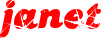
|
|
|

|
|
|
#6 |
|
God Member
     Join Date: Jan 2004
Location: Great Harwood
Posts: 5,576
Liked: 3 times
Rep Power: 3601
|
Re: If an animated gif saves to your PC as a bmp
Nice one willow
I think this will prove to be very useful for someone at some point. Cheers. Janet, have you tried saving the same animated gif again to see if it has done the job for you. I would be interested to know. |
|
|

|
|
|
#7 |
|
Senior Member+
     |
Re: If an animated gif saves to your PC as a bmp
Yes Len, i downloaded it again this afternoon it's all sorted now thanks to willows help and yours of course.
__________________
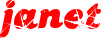
|
|
|

|
All times are GMT. The time now is 01:51.
© 2003-2013 AccringtonWeb.com








