
 |
|
|
|
||||||||
| Crash Computers Chat Let's talk computers! Got a problem with your computer? Need some advice? Got any great tips? |

|
Welcome to Accrington Web! We are a discussion forum dedicated to the towns of Accrington, Oswaldtwistle and the surrounding areas, sometimes referred to as Hyndburn! We are a friendly bunch please feel free to browse or read on for more info. You are currently viewing our site as a guest which gives you limited access to view most discussions and access our other features. By joining our free community you will have access to post topics, photos, play in the community arcade and use our blog section. Registration is fast, simple and absolutely free, so please, join our community today! |
 |
|
|
LinkBack | Thread Tools |
|
|
#1 |
|
God Member
     Join Date: Aug 2005
Location: Not sure anymore
Posts: 9,009
Blog Entries: 10
Liked: 1 times
Rep Power: 514
|
Keyboard grrrrrrrr
After a reinstall etc my keyboard seems to have defaulted to the American setup from the UK one (wasnt given a choice during reinstal). Tried to find a way to put it back but cant (cruddy WinXP) any sugestions???
__________________
 All comments above are nothing to do with here and therefore not the resposibility of the Accrington Web site owners admins or mods. All comments above are nothing to do with here and therefore not the resposibility of the Accrington Web site owners admins or mods.  THEY ARE MINE!!!! THEY ARE MINE!!!!  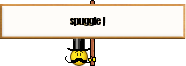 |
|
|

|
| Accrington Web | |
|
|
|
|
|
#2 |
|
God Member
     Join Date: Jan 2004
Location: Great Harwood
Posts: 5,576
Liked: 3 times
Rep Power: 3601
|
Re: Keyboard grrrrrrrr
I found this, try it.
Changing the Windows Language and Input Language (keyboard). -You may need your original 'Windows install CD' for the following steps. Windows XP 2002 1. click 'Start' then 'Control Panel' then 'Regional Settings' icon (trad layout). 2. under 'Regional Options' tab and under 'Standards and formats' ensure 'English(United Kingdom)' is selected. 3. click on the 'Language' tab. 4. click on the 'Details' button. 5. ensure that the 'English (United Kingdom) - United Kingdom' option is selected under the 'Default input language'. If it is not available to be selected: i) click on the 'Add' button. ii) drop the list and select 'English(United Kingdom)' ii) drop the IME and choose 'United Kingdom'. iv) click OK. |
|
|

|
|
|
#3 |
|
God Member
     Join Date: Feb 2006
Location: In the corner
Posts: 5,946
Liked: 3 times
Rep Power: 10741
|
Re: Keyboard grrrrrrrr
Had this prob a while back on a mates pc... this site should help ..http://www.chiark.greenend.org.uk/~johns/kbukint.html
|
|
|

|
|
|
#4 |
|
God Member
     Join Date: Feb 2006
Location: In the corner
Posts: 5,946
Liked: 3 times
Rep Power: 10741
|
Re: Keyboard grrrrrrrr
nice one Len!
|
|
|

|
|
|
#5 |
|
God Member
     Join Date: Aug 2005
Location: Not sure anymore
Posts: 9,009
Blog Entries: 10
Liked: 1 times
Rep Power: 514
|
Re: Keyboard grrrrrrrr
Cheers guys no kicked shins of my daughter now.
 It was not as obvious as it was simple to fix (Spuggie sits waiting for a clip around the head for being a twally It was not as obvious as it was simple to fix (Spuggie sits waiting for a clip around the head for being a twally ) so now got it set for easy access if I run into the same problem. ) so now got it set for easy access if I run into the same problem.
__________________
 All comments above are nothing to do with here and therefore not the resposibility of the Accrington Web site owners admins or mods. All comments above are nothing to do with here and therefore not the resposibility of the Accrington Web site owners admins or mods.  THEY ARE MINE!!!! THEY ARE MINE!!!!  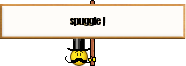 |
|
|

|
 |
«
New laptop
|
help!
»
|
|
| Other sites of interest.. | More town sites.. |
|
|
All times are GMT. The time now is 01:51.
© 2003-2013 AccringtonWeb.com








