
 |
|
|
|
||||||||
| Crash Computers Chat Let's talk computers! Got a problem with your computer? Need some advice? Got any great tips? |

|
Welcome to Accrington Web! We are a discussion forum dedicated to the towns of Accrington, Oswaldtwistle and the surrounding areas, sometimes referred to as Hyndburn! We are a friendly bunch please feel free to browse or read on for more info. You are currently viewing our site as a guest which gives you limited access to view most discussions and access our other features. By joining our free community you will have access to post topics, photos, play in the community arcade and use our blog section. Registration is fast, simple and absolutely free, so please, join our community today! |
 |
|
|
LinkBack | Thread Tools |
|
|
#1 |
|
Resident Waffler
           Join Date: Jun 2004
Location: Accrington, Hyndburn
Posts: 18,142
Blog Entries: 14
Liked: 14 times
Rep Power: 1061
|
Problem with Firefox
Since closing and restarting my PC today I have discovered a weird thing when I opened up Firefox. I have a blank chunk across the bottom with a little ^ in it. This is making my web pages shorter than usual. Anybody know how it has occurred and how I can get rid of it? I have tried closing off Firefox and re-opening it but that makes no difference. It's still there. See image
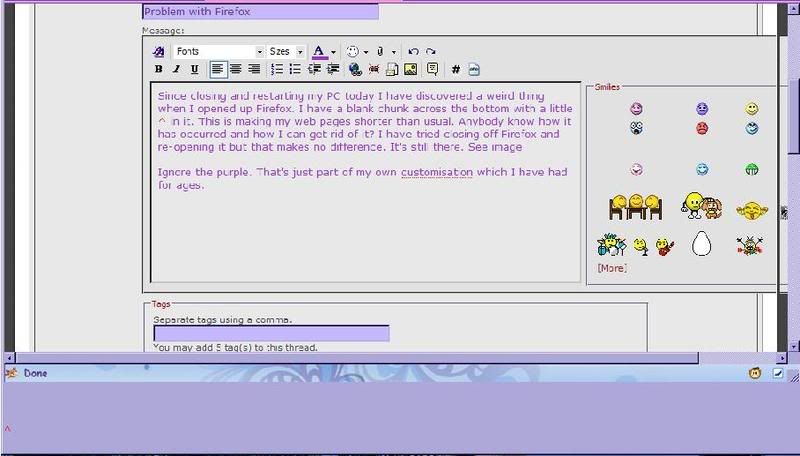 Ignore the purple. That's just part of my own customisation which I have had for ages.
__________________
 |
|
|

|
| Accrington Web | |
|
|
|
|
|
#2 |
|
God Member
        Join Date: Nov 2005
Location: Manchester
Posts: 6,522
Liked: 367 times
Rep Power: 3485
|
Re: Problem with Firefox
|
|
|

|
|
|
#3 |
|
Resident Waffler
           Join Date: Jun 2004
Location: Accrington, Hyndburn
Posts: 18,142
Blog Entries: 14
Liked: 14 times
Rep Power: 1061
|
Re: Problem with Firefox
Golly gosh. I even responded in that thread but had forgotten all about it. Do you reckon it might work if I upgrade? I don't want to lose my bookmarks as I have millions of them!
__________________
 |
|
|

|
|
|
#4 |
|
God Member
     Join Date: Jan 2004
Location: uʍopǝpısdn
Posts: 6,929
Liked: 1 times
Rep Power: 755
|
Re: Problem with Firefox
Save your profile folder, even saves your passwords and log in details
Last edited by K.S.H; 31-08-2008 at 20:49. |
|
|

|
|
|
#5 |
|
God Member
        Join Date: Nov 2005
Location: Manchester
Posts: 6,522
Liked: 367 times
Rep Power: 3485
|
Re: Problem with Firefox
Don't hold me to this, but I'm 99% sure that Firefox 'remembers' your bookmarks upon upgrading.
|
|
|

|
|
|
#6 |
|
God Member
        Join Date: Nov 2005
Location: Manchester
Posts: 6,522
Liked: 367 times
Rep Power: 3485
|
Re: Problem with Firefox
Besides all I did was reinstall Firefox and it sorted itself out.
|
|
|

|
|
|
#8 | |
|
Resident Waffler
           Join Date: Jun 2004
Location: Accrington, Hyndburn
Posts: 18,142
Blog Entries: 14
Liked: 14 times
Rep Power: 1061
|
Re: Problem with Firefox
Quote:

__________________
 |
|
|
|

|
|
|
#9 |
|
God Member
        Join Date: Nov 2005
Location: Manchester
Posts: 6,522
Liked: 367 times
Rep Power: 3485
|
Re: Problem with Firefox
|
|
|

|
|
|
#10 |
|
Coffin Dodger.
                Join Date: Feb 2005
Location: Clayton End owd farts.
Posts: 50,897
Blog Entries: 1
Liked: 9758 times
Rep Power: 798549
|
Re: Problem with Firefox
dont know ****** all about em willow, but didn't lose mine when i re-installed etc, only lost em when i changed computers in jan this year.

__________________
N.L.T.B.G.Y.D. Do not argue with an idiot, they will drag you down to their level and beat you with experience. 
|
|
|

|
|
|
#11 |
|
Resident Waffler
           Join Date: Jun 2004
Location: Accrington, Hyndburn
Posts: 18,142
Blog Entries: 14
Liked: 14 times
Rep Power: 1061
|
Re: Problem with Firefox
Firefox won't even flippin well open this morning. I am currently using Opera. I much prefer Ff though and will have a do at getting it back later on today. Several other things to sort out first. Emzy will have an idea what a few of them are!!

__________________
 |
|
|

|
|
|
#12 |
|
I am Banned
   Join Date: Jan 2008
Posts: 587
Liked: 0 times
Rep Power: 0
|
Re: Problem with Firefox
the "chunk " at the bottom of the screen looks like you toolbar has been extended- if you run your mouse over the top edge you should see a double ended arrow once you see that click and pull down the edge of your toolbar to a normal size
hope it helps x |
|
|

|
|
|
#13 |
|
Resident Waffler
           Join Date: Jun 2004
Location: Accrington, Hyndburn
Posts: 18,142
Blog Entries: 14
Liked: 14 times
Rep Power: 1061
|
Re: Problem with Firefox
Tried that Keetah but it won't. I think that the ^ is something to do with why not. It looks like some sort of bit of coding stuck in there. Not that I can even get on Firefox at all at the moment to do anything though!
 (that emoticon is directed at Ff not you) (that emoticon is directed at Ff not you)
__________________
 |
|
|

|
|
|
#14 |
|
God Member
        |
Re: Problem with Firefox
looks like a config file is corrupt and that is causing teh issue, have you tried renaming/moving your firefox profile out of its default location and then starting it up? this should force it to create a new blank profile, then you can copy teh fav's etc back in.
Re millions of bookmarks, its worth doing an export to an HTML page and storing that file on a webspace somewhere. that way you are secure against PC breakdown etc. |
|
|

|
|
|
#15 | |
|
Resident Waffler
           Join Date: Jun 2004
Location: Accrington, Hyndburn
Posts: 18,142
Blog Entries: 14
Liked: 14 times
Rep Power: 1061
|
Re: Problem with Firefox
Well I finally managed to get Ff to speak to me and upgrade to the latest one which means I have lost my fancy squiggles and wiggles as they are no longer compatible but at least I've also lost that blessed ^ and the huge gap at the bottom!
Quote:
 I ought to tidy up a lot of things. I know I should. You should see the state of my desktop for a start off! I keep meaning to get around to it and probably will do eventually. Saving some stuff I don't want to risk losing would be a good starting point. Anyway so far so good. I have my favourites and I have a working browser without a bit gap in its bottom. I ought to tidy up a lot of things. I know I should. You should see the state of my desktop for a start off! I keep meaning to get around to it and probably will do eventually. Saving some stuff I don't want to risk losing would be a good starting point. Anyway so far so good. I have my favourites and I have a working browser without a bit gap in its bottom.Now to do a bit of sewing. 
__________________
 |
|
|
|

|
All times are GMT. The time now is 22:46.










