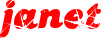|
|
|
|
||||||||
| Crash Computers Chat Let's talk computers! Got a problem with your computer? Need some advice? Got any great tips? |

|
Welcome to Accrington Web! We are a discussion forum dedicated to the towns of Accrington, Oswaldtwistle and the surrounding areas, sometimes referred to as Hyndburn! We are a friendly bunch please feel free to browse or read on for more info. You are currently viewing our site as a guest which gives you limited access to view most discussions and access our other features. By joining our free community you will have access to post topics, photos, play in the community arcade and use our blog section. Registration is fast, simple and absolutely free, so please, join our community today! |
 |
|
|
LinkBack | Thread Tools |
|
|
#1 |
|
Resident Waffler
           Join Date: Jun 2004
Location: Accrington, Hyndburn
Posts: 18,142
Blog Entries: 14
Liked: 14 times
Rep Power: 1062
|
saving animated gifs
In the past I've visited free smiley sites and simply been able to right click and save as a gif but all of a sudden I have a problem. The only option I'm getting now is to save as a bitmap and that only saves one frame (the one current when I right click).
Does anyone know why this can have happened and what I can do to get back to the status quo?
__________________
 |
|
|

|
| Accrington Web | |
|
|
|
|
|
#3 | |
|
God Member
     Join Date: Jan 2004
Location: Great Harwood
Posts: 5,576
Liked: 3 times
Rep Power: 3601
|
Re: saving animated gifs
Quote:
Sorry Willow. |
|
|
|

|
|
|
#5 |
|
Senior Member+
     Join Date: Feb 2004
Posts: 2,252
Liked: 1 times
Rep Power: 57
|
Re: saving animated gifs
Depending on what system your on you may need to update I found I cound'nt save animation then I did a windows update and lo and behold big Bill Gates to the rescue, also it may be what site you are on some say free but they wont work unless you send for the disc or download a toolbar or such like. Give it a try and I will ask at work and see if any of the geeks know.
__________________
 |
|
|

|
|
|
#6 |
|
Senior Member+
     Join Date: Feb 2004
Posts: 2,252
Liked: 1 times
Rep Power: 57
|
Re: saving animated gifs
Ok back from geek city (computer room) answer.........
The option to save as jpeg is not available: Clear your Temporary Internet Files, then try again. Go to IE/Internet Options/Delete Files. Also in Settings change the amount to 40 MB. This will help in preventing the index files from becoming overloaded. If that doesn't help check your settings here: Start/Run/Regedit HKEY_CLASSES_ROOT\.jpg. For Content Type, it should read "image/jpeg". HKEY_CLASSES_ROOT\.jpeg. For content Type, it should read: image/jpeg HKEY_CLASSES_ROOT\.gif. For Content Type is should read "image/gif" If it already set to that, go to Start, Run and type in: regsvr32 /i shdocvw.dll, regsvr32 /i shdoc401.dll,regsvr32 webvw.dll and regsvr32 thumbvw.dll (for upgrades). NOTE: If you are using AOL: This behavior may occur when AOL's graphic compression option is turned on. When this option is on, the images are saved as the .art file type. Connect to the Internet through AOL, and then visit the following AOL Web site: www.aol.com. Click My AOL. On the Settings menu, click Preferences. In the Preferences dialog box, click Internet Options (WWW). In the Internet Options dialog box, click to clear the Always Compress Graphics dialog box. Click to select the Never Compress Graphics dialog box. Click Apply, and then click OK. Hope it helps 
__________________
 |
|
|

|
|
|
#7 |
|
Resident Waffler
           Join Date: Jun 2004
Location: Accrington, Hyndburn
Posts: 18,142
Blog Entries: 14
Liked: 14 times
Rep Power: 1062
|
Re: saving animated gifs
 Thank you Bazf and assorted geeks. Thank you Bazf and assorted geeks.Looks like that has cracked it.  It must have been a combination of things but eventually working through it all I seem to be back to normal. It must have been a combination of things but eventually working through it all I seem to be back to normal.Now all I have to do is remember that if it ever happens again.  Apparently brain cells start to die off from about age 21 so I must have lost half of mine by now! Apparently brain cells start to die off from about age 21 so I must have lost half of mine by now!
__________________
 |
|
|

|
All times are GMT. The time now is 01:51.
© 2003-2013 AccringtonWeb.com