
 |
|
|
|
||||||||
| Crash Computers Chat Let's talk computers! Got a problem with your computer? Need some advice? Got any great tips? |

|
Welcome to Accrington Web! We are a discussion forum dedicated to the towns of Accrington, Oswaldtwistle and the surrounding areas, sometimes referred to as Hyndburn! We are a friendly bunch please feel free to browse or read on for more info. You are currently viewing our site as a guest which gives you limited access to view most discussions and access our other features. By joining our free community you will have access to post topics, photos, play in the community arcade and use our blog section. Registration is fast, simple and absolutely free, so please, join our community today! |
 |
|
|
LinkBack | Thread Tools |
|
|
#1 |
|
I am Banned
      Join Date: Oct 2004
Posts: 7,688
Liked: 0 times
Rep Power: 0
|
With all the talk of security & techies blantantly accusing users of not knowing what they are doing & bt's user guide is doggy do, i CANNOT connect to my hub via wireless even not doing WEP now nevermind getting it to do WPA.
I have : *Reset hub, *deleted old profile done new one in wireless hub connection manager *have inserted my hubs info in like WEP key on WEP & fussitus their own SSID!! *still no connection to hub *tried hub manager & cannot connect to hub *tried hub manager with wired connection - connects & details of connection. *has no facitility in advanced to change or key in details as advised on tech forum * hub having none of it & is competing with me on stubborness * just about managed to not kick hubs box in nor do laptop shotput over bush yet! ********* NEXT??????? cos im sooo out of ideas, so can anyone with knowledge of bt hubby thingys help me out or know how to get into hub manager etc etc!! |
|
|

|
| Accrington Web | |
|
|
|
|
|
#2 |
|
God Member
     Join Date: Oct 2006
Posts: 14,281
Liked: 995 times
Rep Power: 11937
|
Re: Wifi via Bt hub help
No idea but like the avatar.... very you pmsl

__________________
www.giftprint.co.uk - T-shirt printing & more |
|
|

|
|
|
#3 |
|
I am Banned
      Join Date: Oct 2004
Posts: 7,688
Liked: 0 times
Rep Power: 0
|
Re: Wifi via Bt hub help
|
|
|

|
|
|
#4 |
|
Senior Member+
    Join Date: Dec 2006
Location: Accy
Posts: 1,902
Liked: 8 times
Rep Power: 9843
|
Re: Wifi via Bt hub help
What does it say in network connections?
__________________
Everything is OK 
|
|
|

|
|
|
#5 |
|
I am Banned
      Join Date: Oct 2004
Posts: 7,688
Liked: 0 times
Rep Power: 0
|
Re: Wifi via Bt hub help
|
|
|

|
|
|
#6 | |
|
Senior Member+
    Join Date: Dec 2006
Location: Accy
Posts: 1,902
Liked: 8 times
Rep Power: 9843
|
Re: Wifi via Bt hub help
Quote:
I would put the BT disk back in first, boot it up and see what it says.
__________________
Everything is OK 
|
|
|
|

|
|
|
#7 |
|
I am Banned
      Join Date: Oct 2004
Posts: 7,688
Liked: 0 times
Rep Power: 0
|
Re: Wifi via Bt hub help
Flaming sod that bts software is one conflicting with connections as it buggering is!!!! On windows connection it says im connected but yet im not then it puts me hub on open network - cheers to blumming safety eh
I WILL sort it blumming thing aint getting the better of me!!  |
|
|

|
|
|
#8 |
|
I am Banned
      Join Date: Oct 2004
Posts: 7,688
Liked: 0 times
Rep Power: 0
|
Re: Wifi via Bt hub help
|
|
|

|
|
|
#9 |
|
Senior Member+
    Join Date: Dec 2006
Location: Accy
Posts: 1,902
Liked: 8 times
Rep Power: 9843
|
Re: Wifi via Bt hub help
Could it be you wireless adapter?
I couldnt do without wireless, and as for open network im sure thats what mine is on always. I would disconect from the wire, boot BT cd and reinstall for a wireless connection, it should in theory reconnect you wireless.
__________________
Everything is OK 
|
|
|

|
|
|
#10 |
|
I am Banned
      Join Date: Oct 2004
Posts: 7,688
Liked: 0 times
Rep Power: 0
|
Re: Wifi via Bt hub help
Checked wireless adapter - working fine thats not the problem its the hub
 |
|
|

|
|
|
#11 |
|
I am Banned
      Join Date: Oct 2004
Posts: 7,688
Liked: 0 times
Rep Power: 0
|
Re: Wifi via Bt hub help
No still no flipping joy re-installed bt crap
 Gee how the heck someone hacks a net work cos by hook or crook i cant get into my own  |
|
|

|
|
|
#12 |
|
God Member
        Join Date: Jul 2005
Location: at the border ..
Posts: 8,194
Blog Entries: 252
Liked: 1627 times
Rep Power: 489677
|
Re: Wifi via Bt hub help
Ring bt and tell them mel - thats what a friend of mine did and they came and installed it for her.
__________________
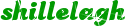 The views expressed in this post is mine and mine alone anyone want to argue well tough!!!    |
|
|

|
|
|
#13 |
|
God Member
        |
Re: Wifi via Bt hub help
Mel, you sound proper stressed.
 Have you sorted it yet? If not, throw away teh BT disks, go into the hub config page(use wired if necessary) and turn off encryption, make the essid something simple and known(Change it to a new value just to be sure). make sure it is set to broadcast it. Then on your laptop, go into network connections, right click the wireless adaptor, select properties. one of the tabs (2nd IIRC, remember I don't do windows much) has a list of preferred networks, delete them all and Apply/OK all the way out. then right click the wifi system tray icon and choose View availabel wireless networks, you should see your essid that you set on the router, slect it and choose connect, it will warn you about being open, at this point say its OK. You should be connected at this point. Then one by one, enable the security in the following order checking you have each one working before you move on to the next. WPA encryption MAC address locking down (If you want to or just miss this step) disable essid broadcast. When you get here you are as secure as you need to be, they will find it easier to kick your door in and nick the laptop if they want anything else. |
|
|

|
|
|
#14 |
|
I am Banned
      Join Date: Oct 2004
Posts: 7,688
Liked: 0 times
Rep Power: 0
|
Re: Wifi via Bt hub help
Yeh im mega stressed tried bthub.config as told to do so in order to config hub but all i get are google links to the help pages but not the config page itself.
Be ok if i could get onto the config page  so still wired up atm. so still wired up atm. |
|
|

|
|
|
#15 |
|
Administrator
            Join Date: Mar 2005
Location: Oswaldtwistle
Posts: 17,105
Liked: 607 times
Rep Power: 290760
|
Re: Wifi via Bt hub help
try http://192.168.1.1
I think that is the router address that BT use Try username admin and password admin
__________________
Site Forum Rules/ Site Disclaimer can be seen from this link |
|
|

|
All times are GMT. The time now is 05:33.




 why thank you, thought it was apt for myself especially today hehehehe
why thank you, thought it was apt for myself especially today hehehehe




