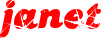|
|
|
|
||||||||
| Crash Computers Chat Let's talk computers! Got a problem with your computer? Need some advice? Got any great tips? |

|
Welcome to Accrington Web! We are a discussion forum dedicated to the towns of Accrington, Oswaldtwistle and the surrounding areas, sometimes referred to as Hyndburn! We are a friendly bunch please feel free to browse or read on for more info. You are currently viewing our site as a guest which gives you limited access to view most discussions and access our other features. By joining our free community you will have access to post topics, photos, play in the community arcade and use our blog section. Registration is fast, simple and absolutely free, so please, join our community today! |
 |
|
|
LinkBack | Thread Tools |
|
|
#1 |
|
God Member
     Join Date: Jan 2004
Location: Great Harwood
Posts: 5,576
Liked: 3 times
Rep Power: 3601
|
Windows XP
Windows XP home ed.
When I first start up my pc I get a pop-up box with default user in it (which is me) I have to click enter every time I want to continue. Does anyone know how I can stop this from happening? So when I start up it goes straight to the desktop after loading. |
|
|

|
| Accrington Web | |
|
|
|
|
|
#3 | |
|
Accy Red
      Join Date: Jan 2004
Location: Accrington
Posts: 4,777
Liked: 2 times
Rep Power: 317
|
Re: Windows XP
Quote:
__________________
 "At a football club, there's a holy trinity - the players, the manager and the supporters. Directors don't come into it. They're only there to sign cheques." - Bill Shankly
|
|
|
|

|
|
|
#4 |
|
God Member
     Join Date: Jan 2004
Location: Great Harwood
Posts: 5,576
Liked: 3 times
Rep Power: 3601
|
Re: Windows XP
Thanks Bagpuss.
I have tried what you suggested and I have my welcoming screen turned off. When I start up the pc it loads and I get a pop up box asking the default user to log in. I am trying to stop it asking for the default user to log in. Whenever I save something it adds an extra label in the title (default user) and when I try and upload to my web site my up loader does not recognize the extra label (default user) and cannot find it. Demo,.. c:\documents and settings\default user.default-tu327ch\my documents\my web pages\unanderra_hostel_memories_5\page3.html It used to be; c:\\my documents\my web pages\unanderra_hostel_memories_5\page3.html Any one any ideas? |
|
|

|
|
|
#5 |
|
God Member
     Join Date: Feb 2004
Location: Cloud Cuckoo Land
Posts: 3,212
Liked: 328 times
Rep Power: 12995
|
Re: Windows XP
I also got fed up of it and downloaded X-Setup by xteq systems. This allows you to tweak the operating system, one of the tweaks being automatic logon.
__________________
Under democracy one party always devotes its chief energies to trying to prove that the other party is unfit to rule - and both commonly succeed, and are right.
Do not take life too seriously. You will never get out of it alive. |
|
|

|
|
|
#6 |
|
Member
 Join Date: Jan 2004
Location: Oswaldtwistle
Posts: 33
Liked: 0 times
Rep Power: 0
|
The first thing you need to try is create a new user account. Are you on home or pro XP ??? log off the default account (click start log off) and logon as administrator control alt del twice. create your new account and restart your computer. this is a good way to find out whats going on and may even fix it.
__________________
 Where's the "anykey" Where's the "anykey" 
|
|
|

|
|
|
#7 |
|
Grand Wizard Of The Inner Clique
         Join Date: Jan 2004
Location: Boloxnia
Posts: 13,713
Blog Entries: 7
Liked: 3724 times
Rep Power: 95939
|
Re: Windows XP
Try the solutions on this page http://www.annoyances.org/exec/show/article04-103 it's part of what seems a very good site http://www.annoyances.org/ for all sorts of windows problems, I've certainly added it to my favourites.
__________________
“I am a Bear of Very Little Brain, and long words bother me.” Quotes & quoting |
|
|

|
|
|
#8 |
|
God Member
     Join Date: Jan 2004
Location: Great Harwood
Posts: 5,576
Liked: 3 times
Rep Power: 3601
|
Re: Windows XP
This site looks good.
I also have saved in my favourites. I shall spend some time now and have a look through it. |
|
|

|
 |
«
Bug Killers
|
Web Site Design
»
|
|
| Other sites of interest.. | More town sites.. |
|
|
All times are GMT. The time now is 19:53.
© 2003-2013 AccringtonWeb.com