
 |
|
|
|
||||||||
| Crash Computers Chat Let's talk computers! Got a problem with your computer? Need some advice? Got any great tips? |

|
Welcome to Accrington Web! We are a discussion forum dedicated to the towns of Accrington, Oswaldtwistle and the surrounding areas, sometimes referred to as Hyndburn! We are a friendly bunch please feel free to browse or read on for more info. You are currently viewing our site as a guest which gives you limited access to view most discussions and access our other features. By joining our free community you will have access to post topics, photos, play in the community arcade and use our blog section. Registration is fast, simple and absolutely free, so please, join our community today! |
 |
|
|
LinkBack | Thread Tools |
|
|
#1 |
|
God Member
        Join Date: Jul 2005
Location: at the border ..
Posts: 8,187
Blog Entries: 252
Liked: 1624 times
Rep Power: 361002
|
You aint going to believe this....
whats a DUN connection please?
__________________
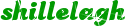 The views expressed in this post is mine and mine alone anyone want to argue well tough!!!    |
|
|

|
| Accrington Web | |
|
|
|
|
|
#2 |
|
Senior Member+
       |
Re: You aint going to believe this....
dial up networking......
heres a link for you... What is Dial-Up Networking? - A Word Definition From the Webopedia Computer Dictionary
__________________
Like the old woman who lived in a shoe, i have so many children i can't fit the tickers in my signature..... I finally found someone daft enough to marry me, my wonderboy is 11, my monkeygirl is 3 and my bananaman is 2, my beautiful little flower was born in feb 2012 
|
|
|

|
|
|
#3 |
|
God Member
        Join Date: Jul 2005
Location: at the border ..
Posts: 8,187
Blog Entries: 252
Liked: 1624 times
Rep Power: 361002
|
Re: You aint going to believe this....
ok should i do it?
Whats happened is AOhelL disconnected me 3 times today normally about an hour after signing on!!! It happened the last time about 8.30 - me highly fed up by this time went through to live chat... and this is what happened 20:35:37SystemWelcome SHILLELAGH ... 20:35:37SystemConnecting to server. Please wait... 20:35:37SystemConnected to eunadprod02-lux 20:35:37SystemInitial Question/Comment: Why is it that aol keeps disconnecting and reconnecting since ive downloaded the update? 20:35:37SystemThank you for calling into AOL Broadband Live Help for technical support 20:35:37SystemI may be with some other Members at the moment, please bear with me and I shall be with you as soon as possible  20:36:36SystemPlease accept my apologies for the delay. While you wait, have you checked out AOL Help Main to see if your query can be answered there? 20:36:36Systemhttp://help.aol.co.uk 20:41:47SystemAnupama Pradhan SUP has joined this session! 20:41:47SystemConnected with Anupama Pradhan SUP 20:41:47SystemWelcome to AOL Live Help. How might I be of service to you? 20:42:07Anupama Pradhan SUPHi, A very warm welcome to you:-) 20:42:07Anupama Pradhan SUPGood evening  20:42:07Anupama Pradhan SUPWe apologise for the fact that you had to wait in the queue for long before getting connected to me. There is a software issue going on because of which the hold time is high. However as you are with me now, I will try my best to help you with your concern as prompt as possible. 20:42:20Youwhy is it since i downloaded the update that the service keeps disconnecting 20:42:28Youits ok i'll let you off 20:42:38Youyou apologised so nicely lol 20:43:30Youits just done it again and thought i could copy and paste the error number in here so you knew what it was 20:43:39Youbut it wont let me... lol 20:45:17Anupama Pradhan SUPThere is nothing to worry as I am here to help you and I assure you I will try my best to help you to resolve it! 20:46:37Anupama Pradhan SUPMay I know the make of your modem please? 20:46:47Youbt voyager 105 20:48:17Anupama Pradhan SUPCan you please tell me the version of AOL and Windows that you are using? 20:48:24Youaol 9 20:48:27Youwindows xp 20:48:35Youhome edition 20:51:38Anupama Pradhan SUPThank you very much for all the information and being patient with my questions. 20:53:38Anupama Pradhan SUPI have an e-mail here written specifically for that. I'll send that to you now. Follow the instructions in that e-mail and if you have any further questions then please do come back to us. 20:53:48Youok 20:56:19Anupama Pradhan SUPIs there anything else I can assist you with at this time? 20:57:15Youhave just read the email 20:57:36Youit says to uninstall and reinstall internet explorer 20:57:44Youi dont use internet explorer 20:57:49Youi use aol's own 20:57:57Youso thats no good to me 20:58:09Anupama Pradhan SUPPlease do not follow that step then, 20:58:41Youi also ran spybot yesterday 20:58:46Youso thats no good to me 20:59:10Youi just want to know what it is thats causing the disconnection 20:59:19Youif it is the download 20:59:24Youcan i uninstall it 20:59:39Anupama Pradhan SUPSure., 21:00:12Youit is the one that dial bb 21:02:49Anupama Pradhan SUPSince AOL Broadband joined the Carphone Warehouse group of companies earlier this year, we are continuously working to align new systems and processes in order to ensure the continued quality of your service. 21:03:05Youbut its not working 21:04:23Yousince i downloaded that update ive been disconnected more times than i have been in the last year!!!! I was on a forum and writing on a blog ... i lost the lot cos it disconnected 21:05:42Youis it any wonder why people are considering leaving 21:05:49Anupama Pradhan SUPOkay. 21:05:49Anupama Pradhan SUPI understand how you feel and believe me if i were at your place I would have felt the same. 21:06:20Anupama Pradhan SUPKindly allow me a moment.... 21:13:41Anupama Pradhan SUPThanks for being on hold, I appreciate your patience. 21:14:08Youim still here 21:15:31Anupama Pradhan SUPIn order to resolve this issue, you need to create a DUN connection. 21:15:41Anupama Pradhan SUPWith a new username and password. 21:15:51Anupama Pradhan SUPNew details are: 21:16:35Youi want to keep my user name 21:16:41Youand my password 21:17:02Anupama Pradhan SUPYour AOL username and password is same however these details are for modem. 21:17:24Youseeing as everyone knows this email address 21:17:42Anupama Pradhan SUPPlease do not worry, Your AOL username and password is same however these details are for modem. 21:17:45Youand i receive emails from around the world 21:17:58Youu want a name - ok ****** 21:18:31Youpassword ******* 21:20:12Anupama Pradhan SUPPlease hold while I compose the e-mail for you. 21:21:32Anupama Pradhan SUPThanks for being on hold, I appreciate your patience. 21:22:33Anupama Pradhan SUPI have sent the e-mail to you, please confirm if you have received it. 21:26:01Youyes i have received 21:26:02Youit 21:26:35Youdoes this mean when i sign in instead of using shillelagh i will be using *****? 21:27:48Anupama Pradhan SUPNo, that is incorrect. You will sign on to AOL using the same screen name and password and everything will remain same. Please do not worry about anything and nothing is changed . You just need to follow the steps that I have sent you and you should be all set. 21:27:48Anupama Pradhan SUPYou will need to follow those steps offline and I assure you that your issue will be resolved.....and if you do not understand anything or you face any problem to perform those steps then please come back to LIVE HELP again and we will surely help you further...... 21:28:10Youok 21:29:18Anupama Pradhan SUPIs there anything else I can assist you with at this time? 21:29:34Youno not at the moment 21:29:48Anupama Pradhan SUPThank you very much.. It was my pleasure assisting a valued AOL Member like you:-). Thank you for calling us at AOL Chat and has been an absolute pleasure helping you. If you still have any issues, please do not hesitate and visit us at Keyword:LIVE HELP and we shall be more than happy to help you. Thank you once again take care and goodbye. :-) 21:29:58SystemAnupama Pradhan SUP has left this session! 21:29:58SystemThe session has ended! The emails are quite interesting as well.... Email 1: Dear Member, Thanks for contacting AOL. It's AOL's aim to help you get the best possible online experience, and you can get further assistance at any time from Live Help, and the dedicated Help channel. The Problem that you are facing might be because of one or several reasons like the Temporary internet files , Cookies, Cache, load on RAM, more applications running at the same time, firewall spyware etc. I would request you to perfom the follwoing steps , you might need to repeat some of them again, Please perform them in tandem to resolve the issue . However if the issue persists please upgrade or reinstall the Internet Explorer program in your PC. Delete Cookies, Temperory internet files, Clear History and Clear Browser cache, restore IE defaults Click on the Start button->Settings->Control Panel->Internet options->Settings Tab->Click on view files->Press Ctrl + A ->then press Delete. Open Internet Explorer click on Tools>Internet Options>General> Delete Files> Press OK Open Internet Explorer click on Tools>Internet Options>General>Press Clear History Click Start -> Programs -> AOL -> AOL System Information. Click on the Utilities tab on the top of the window. Click Clear Browser Cache. The browser cache size will return to 0 kb. Click on the Start button->Settings->Control Panel->Internet options-> Advanced> Restore defaults> Click Apply > Click OK QUICK RESTORE CLOSE AOL AND THEN FOLLOW THESE STEPS OFFLINE Go to start --> Programs --> AOL --> AOL System Information Click the Utilities Tab Click Quick Restore Button Click Proceed Click OK to exit Close AOL System Information Go to start --> Programs --> AOL --> AOL System Information Click the Utilities Tab > select Rebuild AOL adaptors And if you can't able to access the system information then please go through right click on AOL icon and click on 'ONE CLICK FIX and on that Window you will find a QUICK RESTORE OPTION. Or , If you are using System information 2.0 then Please go through Utilities Menu >> On that page you will option ' ONE CLICK FIX' >> Click on That it will open a New Window >> On that page you will find a Option 'QUICK RESTORE' REBUILD AOL ADAPTER Rebuild the AOL adapter and delete ACS files If the AOL adapter or ACS files have become damaged or corrupt, this may cause problems connecting to the AOL software. To rebuild the AOL adapter and delete ACS files: 1. Close the AOL software. 2. *Use the One-Click Fix to rebuild the AOL adapter/delete ACS Files. 3. Start AOL and click Sign On. To use this fix, you'll need to first download the One-Click Fixes. To run the fix you must be using the AOL software or Internet Explorer. One-Click Fixes are unavailable on Windows Vista. Repair ACS(AOL 9 Users Only) Click on Start, select Settings and click on Control Panel (for users of Windows XP, click Start and select Control Panel). When the control panel loads, double click on Add/Remove Programs. In the Add/Remove programs list, select AOL Connectivity Service and click on Change/Remove. Select Repair AOL Connectivity Services from the list and click on OK. Once the process has completed, click on Close and restart the AOL software. Closing programs. Windows 2000/Windows XP - Hold down the CTRL+ ALT keys on your keyboard and press the DELETE key once. Click the Tasklist button on the Windows security window. - Make sure that you are in the Applications area. - From that list of programs the only ones it is necessary to keep running are anti-virus and firewall software. - Highlight any other program listed and click End Task. - Repeat the previous steps until only the above mentioned remain. - Click on X in the top right corner of the window to close the Close Program window. Note During closing programs if a window appears, with the message 'This program is busy or not responding', just click End Task. Once you have completed this step you should launch AOL again and see if the problem is solved. Check the System resources Please hold down the Control (Ctrl) and K keys on your keyboard at the same time, then type in the keyword : SYSTEM INFORMATION Please confirm the System memory/ RAM, it shoulr be more than 128 and load on the memory should not be more than 75 percent. If the load is more than 75 pecent , please remove the unnecessary programs from your PC. This will decrease the load on the memory. Check Spyware: Spyware is software, usually downloaded for free from the Internet, that records information from the user's computer, whenever the computer connects to the Internet. Usually the information recorded is benign in nature, mostly concerned with general marketing information (ie., spending habits) rather than specific information like credit card numbers, although some programs are capable of retrieving specific information as well. The problem with Spyware lies in the fact that this information is transmitted without consent. Spyware programs are sometimes poorly written, containing bugs and causing the computer to malfunction. Spyware can cause disconnects to AOL, and slow down your computer. Spyware does not respect your privacy. What should I do? AOL Spyware Protection (ASP) is a product designed to enhance online safety by helping to identify, remove and protect you from hidden applications called Spyware. Spyware is commonly installed with popular shareware programs and these applications are used for tracking a user’s behaviour on the Web. If you do not have latest AOL spyware protection ion your PC, Please Go to AOL Keyword: Spyware . and run an online check up on your PC , you can also downlaod and install this program in your PC. Remember There's a dedicated team of Agents trained to answer your questions from 8am to midnight, seven days a week on 0844 499 55 55. See AOL Keyword: SupportMe for details of call charges. Please let us know how helpful you found this email by visiting AOL Keyword: Supermail Feedback. Category: Internet AOL 9.0 VR is smoother, faster and safer than ever before - and it gives you more tools to use the Internet the way you want. Like AOL Computer Check-Up - a smart tool that you can use to examine your PC for common problems, and get help to fix anything that may be wrong. Video Instant Messaging and AOL Talk allow you to see and hear your friends online as you talk to them, using a Webcam and microphone. And with improved connectivity, automatic anti-virus protection and faster browsing, you can get more of what you want online and less of what you don’t. Get AOL 9.0 VR now at AOL Keyword: Upgrade Email 2 is full of screenshots on how to make the dun connection etc .... So do i do it?
__________________
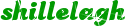 The views expressed in this post is mine and mine alone anyone want to argue well tough!!!    Last edited by shillelagh; 15-04-2008 at 20:37. |
|
|

|
|
|
#4 |
|
God Member
      Join Date: Jul 2007
Location: Accrington
Posts: 6,899
Liked: 25 times
Rep Power: 42389
|
Re: You aint going to believe this....
I would have had to ask as well, so I do believe it

__________________
A PERSON WHO MINDS THEIR OWN BUSINESS WILL ALWAYS BE FULLY EMPLOYED (Cicero) 
|
|
|

|
|
|
#5 |
|
God Member
         Join Date: Jan 2005
Location: i'm on the edge of glory
Posts: 13,528
Liked: 214 times
Rep Power: 95231
|
Re: You aint going to believe this....
lol was gonna quote you then Jen, but i dont think i'll bother, cant you just change your service provider?
__________________
When people walk away from you, let them go... It doesn't mean they are bad people, it just means their part in your story is over |
|
|

|
|
|
#6 |
|
Senior Member+
       |
Re: You aint going to believe this....
apparently it means you can make a connection to aol with out using their software.
this site seems to make more sense  ::. Kitz - AOL DUN connection .::
__________________
Like the old woman who lived in a shoe, i have so many children i can't fit the tickers in my signature..... I finally found someone daft enough to marry me, my wonderboy is 11, my monkeygirl is 3 and my bananaman is 2, my beautiful little flower was born in feb 2012 
|
|
|

|
|
|
#7 | |
|
God Member
        Join Date: Jul 2005
Location: at the border ..
Posts: 8,187
Blog Entries: 252
Liked: 1624 times
Rep Power: 361002
|
Re: You aint going to believe this....
Quote:
21:05:42Youis it any wonder why people are considering leaving   
__________________
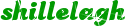 The views expressed in this post is mine and mine alone anyone want to argue well tough!!!    |
|
|
|

|
|
|
#8 |
|
Senior Member+
       |
Re: You aint going to believe this....
i like the start.... it was a little flirty and nice but then you get more and more annoyed and he just carries on being nice and flirty

__________________
Like the old woman who lived in a shoe, i have so many children i can't fit the tickers in my signature..... I finally found someone daft enough to marry me, my wonderboy is 11, my monkeygirl is 3 and my bananaman is 2, my beautiful little flower was born in feb 2012 
|
|
|

|
|
|
#9 |
|
Senior Member
   Join Date: Jun 2006
Posts: 843
Liked: 1 times
Rep Power: 106
|
Re: You aint going to believe this....
when i was with AOL i never used there software, played havoc with the pc's, cant remember what i did tho sorry lol x
|
|
|

|
|
|
#10 |
|
God Member
     Join Date: May 2006
Location: 53°46'0"North,2°21'0"West
Posts: 4,343
Liked: 1 times
Rep Power: 1796
|
Re: You aint going to believe this....
WOW................i thought it was just me getting the runaround from AOHELL!!!!
|
|
|

|
|
|
#11 |
|
God Member
        Join Date: Jul 2005
Location: at the border ..
Posts: 8,187
Blog Entries: 252
Liked: 1624 times
Rep Power: 361002
|
Re: You aint going to believe this....
Ok turns out i had no choice i had to reset the dun connection..... i couldnt get on aol and could i find the emails that id saved to the computer? So ended up on the phone - 20 mins it took with all the having to get through to them.
__________________
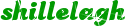 The views expressed in this post is mine and mine alone anyone want to argue well tough!!!    |
|
|

|
|
|
#12 |
|
Senior Member+
       |
Re: You aint going to believe this....
at least its sorted now tho

__________________
Like the old woman who lived in a shoe, i have so many children i can't fit the tickers in my signature..... I finally found someone daft enough to marry me, my wonderboy is 11, my monkeygirl is 3 and my bananaman is 2, my beautiful little flower was born in feb 2012 
|
|
|

|
|
|
#13 |
|
God Member
        Join Date: Jul 2005
Location: at the border ..
Posts: 8,187
Blog Entries: 252
Liked: 1624 times
Rep Power: 361002
|
Re: You aint going to believe this....
Yesterday just past 6pm aohell started disconnecting, connecting, disconnecting again at 7.30pm i got fed up and rang em asking whats going on is there something wrong with aohell, is it my phone line, is it the computer or is it their software.... eventually got to speak to someone. He told me to put another connection on... so i did do - when it wouldnt accept it - it had to go up to level 2 technicians.... when he rang through he didnt get an answer no one there... by then i was absolutely sick and fed up with them so asked for my MAC code. Im sorry i cant give you a MAC code i will have to pass you through to someone else who can help you. When i got through to this other person he said he cant give me the MAC code for 5 days... but he will get someone to ring me at my convenience tomorrow.. so i said 2pm, gave him my mobile to send the MAC code to on Friday, and i said will they be able to help me to get my internet back. He said yes. Last night i gave up and uninstalled aohell and reinstalled it - that sorted all the problems out with it. I know what the problem is - theyve gone over to another server for carphone warehouse, and im not wireless i have a modem which works perfectly on the old system but not on the new one. Anyway comes 2pm today no phone call. 3pm no phone call, 4pm no phone call - they still havent rang yet. So when they do ring all hell is going to be let loose. Oh if they havent rang by 4pm tomorrow a letter will be going off to their headquarters again. I dont care if i get a reputation of complaining to them - cos they deserve it. Should be interesting. By the way does it really need 5 days to get a MAC code? Spug says it doesnt but i dont know seeing as i've been with AOHELL since the beginning. Anyone know a good ISP? I was going to go for Sky seeing as i dont have digital tv - and so might as well get sky and broadband dont want their phone line. Also because i could upgrade it easier if i wanted to.
__________________
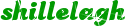 The views expressed in this post is mine and mine alone anyone want to argue well tough!!!    |
|
|

|
|
|
#14 |
|
God Member
        |
Re: You aint going to believe this....
Sky are OK, If you do change it will take a few weeks for the connection to become stable. Basically the first few weeks its is constantly trying to get the fastest possible speed for you depending on how noisy your line/ how far from the exchange you are etc. Once its settled itself as to how fast ouy can connect its fine from there on. Mine had a minor issue and when I contacted them they sent an email which was clear accurate and sensible in the steps to resolve. (In my case I'd managed to dislodge the phone cable inside the box when switching from Orange to Sky so I was only getting 2Meg and even then not particularly stable. Pluging into the internal connction of the main box gave me a nice stable 11M.
Which exchange do you go through? Accy or Haslingden? In addition, if you are going to get SKY get Sky+, its absolutely the BEST home electronics gizmo going. A real example of where technology completely changes how you watch TV for the better and one that I would be very loathe to do without now. Remote record is a top service once its set up and working |
|
|

|
|
|
#15 | |
|
Administrator
            Join Date: Mar 2005
Location: Oswaldtwistle
Posts: 17,105
Liked: 607 times
Rep Power: 290759
|
Re: You aint going to believe this....
Quote:
__________________
Site Forum Rules/ Site Disclaimer can be seen from this link |
|
|
|

|
 |
«
Hotmail
|
Adobe Reader
»
|
|
| Other sites of interest.. | More town sites.. |
|
|
All times are GMT. The time now is 17:10.
© 2003-2013 AccringtonWeb.com









