
 |
|
|
|
||||||||
| Tech Talk Modern technology eh? Talk about it here! Please use the seperate forums for gaming or photography talk... |

|
Welcome to Accrington Web! We are a discussion forum dedicated to the towns of Accrington, Oswaldtwistle and the surrounding areas, sometimes referred to as Hyndburn! We are a friendly bunch please feel free to browse or read on for more info. You are currently viewing our site as a guest which gives you limited access to view most discussions and access our other features. By joining our free community you will have access to post topics, photos, play in the community arcade and use our blog section. Registration is fast, simple and absolutely free, so please, join our community today! |
 |
|
|
LinkBack | Thread Tools |
|
|
#1 |
|
God Member
         Join Date: Jan 2005
Location: i'm on the edge of glory
Posts: 13,528
Liked: 214 times
Rep Power: 95232
|
Dead Laptop
My laptop is dead
 *SOB* *SOB*last week it told me that my hard disk had failed, now i can't even turn it on properly, all i get is a black screen that constantly tells me to press F1, then it does nothing, someone told me that there's a very nasty virus going around attacking the hard disk, i have 2 antivirus's on it and they haven't picked up anything anyone any ideas as to what i should be doing with it before i end up throwing it at the wall? i don't like having to use Reece's computer 
__________________
When people walk away from you, let them go... It doesn't mean they are bad people, it just means their part in your story is over |
|
|

|
| Accrington Web | |
|
|
|
|
|
#2 | |
|
Resting in Peace
     Join Date: Oct 2005
Location: In a state of confusion
Posts: 36,973
Blog Entries: 9
Liked: 715 times
Rep Power: 76553
|
Re: Dead Laptop
Quote:
 
__________________
 35 YEARS AND COUNTING 35 YEARS AND COUNTING |
|
|
|

|
|
|
#3 |
|
Member
 Join Date: Dec 2010
Location: Oswaldtwistle
Posts: 31
Liked: 5 times
Rep Power: 0
|
Re: Dead Laptop
Is it making any wierd noises like a clicking sound ?, chances are its like it said the hard drive has gone, the other option is it needs windows reinstalling, both a easy fix
|
|
|

|
|
|
#4 | |
|
Beacon of light
             Join Date: Oct 2004
Location: Clayton-le-moors
Posts: 27,208
Blog Entries: 1657
Liked: 10953 times
Rep Power: 2053033
|
Re: Dead Laptop
Quote:
Only easy if you know how. 
__________________
The world will not be destroyed by evil people... It will be destroyed by those who stand by and do Nothing. (a paraphrase on a quote by Albert Einstein) |
|
|
|

|
|
|
#5 |
|
God Member
        Join Date: Jul 2005
Location: at the border ..
Posts: 8,193
Blog Entries: 252
Liked: 1625 times
Rep Power: 489677
|
Re: Dead Laptop
sounds like you need a new hard drive .... wont start up ... i had that a couple of year ago .. got a friend to sort mine out a new hard drive and he fitted it and managed to get most of the stuff of the old one ... if it was warning you that it was failing .. then thats whats gone. You need a new one .. you'll have to find out what kind of hard drive is in it .. some of them you have to special order ... cos its a laptop ..
__________________
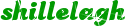 The views expressed in this post is mine and mine alone anyone want to argue well tough!!!    |
|
|

|
|
|
#6 |
|
Grand Wizard Of The Inner Clique
         Join Date: Jan 2004
Location: Boloxnia
Posts: 13,713
Blog Entries: 7
Liked: 3724 times
Rep Power: 95940
|
Even easier if like him we guess, flashy, you already know the problem, you've used computers for too many years, you have a fatal error, what you need now is a knight in shining armour, (I've checked my spares box, it's not me).
:-(
__________________
“I am a Bear of Very Little Brain, and long words bother me.” Quotes & quoting |
|
|

|
|
|
#7 | |
|
Senior Member
   Join Date: May 2008
Location: Great Harwood
Posts: 941
Liked: 153 times
Rep Power: 13075
|
Re: Dead Laptop
Quote:
Stick it in the the laptop, and use the CD that came with the laptop to install the operating system. Install your antivirus, then get the operating system back up-to-date in terms of patches from Microsoft (or whoever). Finally, you'll need an adapter like this* to transfer any documents across from the old hard drive - as long as it is a malware problem and not a drive failure. If it's the latter you'll need to restore a backup... * The linked device can cope with both SATA and PATA drives. If you buy one that can only cope with one or the other, you'll need to choose one which matches your old drive. |
|
|
|

|
|
|
#8 |
|
God Member
         Join Date: Jan 2005
Location: i'm on the edge of glory
Posts: 13,528
Liked: 214 times
Rep Power: 95232
|
Re: Dead Laptop
Thanx for looking Less.....Gareth, i haven't a clue what you just said lol
__________________
When people walk away from you, let them go... It doesn't mean they are bad people, it just means their part in your story is over |
|
|

|
All times are GMT. The time now is 18:14.









