
 |
|
|
|
||||||||
| Photoshop, Digital Photography, Digital Imaging We're not claiming to be experts here but there is nothing wrong with a bit of user to user help! |

|
Welcome to Accrington Web! We are a discussion forum dedicated to the towns of Accrington, Oswaldtwistle and the surrounding areas, sometimes referred to as Hyndburn! We are a friendly bunch please feel free to browse or read on for more info. You are currently viewing our site as a guest which gives you limited access to view most discussions and access our other features. By joining our free community you will have access to post topics, photos, play in the community arcade and use our blog section. Registration is fast, simple and absolutely free, so please, join our community today! |
 |
|
|
LinkBack | Thread Tools |
|
|
#1 |
|
God Member
     Join Date: Jan 2004
Location: Great Harwood
Posts: 5,576
Liked: 3 times
Rep Power: 3602
|
How do you add photos? (Gallery)
How to add photos to the Gallery:
Accringtonweb meetings and event. Old Accrington. Todays Accrington. Miscellaneous. Members Galleries. If you have an image related to any of the Categories above and you want to put it into the corresponding album e.g. Old Accrington -> Public Events. Then follow these steps. First you must have the image ready to upload. The image width must be about 650 pixels wide, or less. The actual file size must be no bigger than 150kb. Also you must have registered to the Gallery and logged in. 1 – Click on the Upload file button. 2 – Click on the Browse button and go find your image on you pc. Then click CONTINUE The image will be uploaded and you will be told if it was successful or not. 3 – uploaded file: from the drop down box select the Category and album that you want. Then click continue. Please note: only albums that are open to everyone can be added too. Job done. Any questions don’t hesitate to ask. Last edited by Len; 23-06-2005 at 18:08. |
|
|

|
| Accrington Web | |
|
|
|
|
|
#2 |
|
God Member
     Join Date: Jan 2004
Location: Great Harwood
Posts: 5,576
Liked: 3 times
Rep Power: 3602
|
Re: How do you add photos? (Gallery)
How to add your own album to the Gallery:
Follow these steps. 1 – Click on the Create/order my albums button. 2 – Click on the New button. 3 – Where it says New album in the bottom box, delete that and enter your album name (happy days) 4 – Click on Apply modifications. It will ask you “Are you sure you want to make these modifications?” click OK Job Done: Have a look in the Members galleries to see it is there. To add a second or third album repeat the above steps. To add photos to your album follow steps 1,2 and 3 in the “How to add photos" post above the only difference there is that you look for your own albums in the drop down list. |
|
|

|
|
|
#4 |
|
God Member
     Join Date: Jan 2004
Location: Great Harwood
Posts: 5,576
Liked: 3 times
Rep Power: 3602
|
Re: How do you add photos? (Gallery)
Your welcome Janet.
I’m glad they are of use. The image below seems a little dark in the Gallery. So I have made it a bit brighter. If you are happy with it then I would suggest that you copy the modified image from here and then try replacing the one that’s in your album by deleting the one that’s in now and uploading the new one. If not then it doesn’t matter. It would be interesting to see if you can do it. |
|
|

|
|
|
#5 |
|
Senior Member+
     |
Re: How do you add photos? (Gallery)
Thanks Len, i have copied it and put it in the gallery. Deleted the darker image. Getting good arn't i . lol
__________________
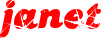
|
|
|

|
All times are GMT. The time now is 18:46.








